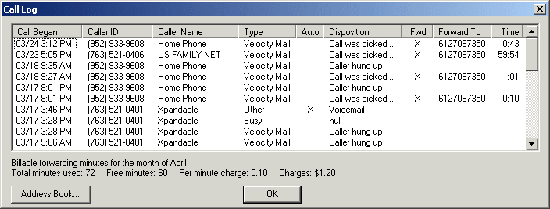|
Connecting families, communities and businesses for over 7 years |
 |
|
------------------------ > Service Limitations
Call Forward / Call Answer Minutes You will be allowed up to 90 minutes of call-forward / call-answered time per calendar month. After that, you will be charged $.10 per minute for all call-forward / call-answered time. You will be notified via e-mail any time you go over the allotted 90 minutes in any calendar month. You can also keep track of the minutes you are using by viewing your call log. The screenshots below depict a call log for a user who is under their allotted minutes per month and a call log for a user who is over their allotted minutes per month.
To view the call log, when the Call Manager is running, you will see an icon in the System Tray that looks like a telephone. Right-click on this icon and click "Call Log" to view the Call Forward/Busy usage and charges. Here is an example call log from a user that is under their allotted minutes per month. Here is an example call log from a user that is over their allotted minutes per month.
|
||||||||||||||||||