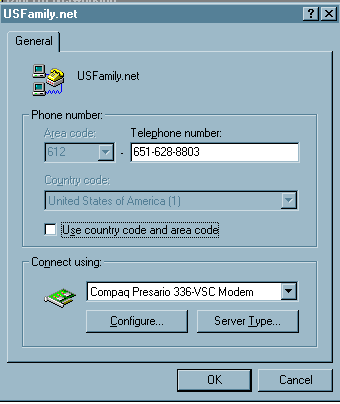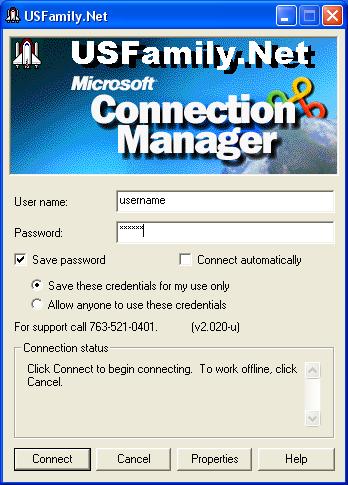This is a guide to show you how to change the access phone number. To see a list of our access number, see our FAQ for USFamily.Net Access Numbers. This is the topics that are covered.
Using the USFamily.Net Connection Manager
If you used our setup CD and have the USFamily.Net "rocket ship" on your desktop, change your access phone numbers by clicking on the "rocket ship" and using the settings (or properties) button to change the phone number field.
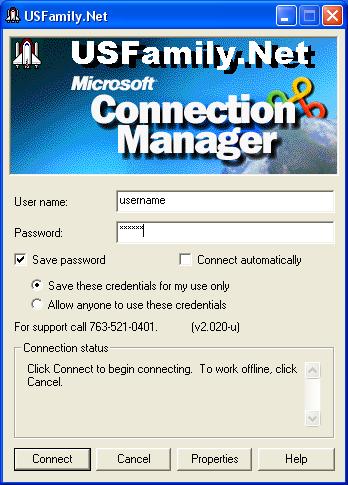

Using the Standard Windows Connection Manager
For all other users using standard dialup networking, the following scenario will update your computer for local dialing of the new 10 digit local calling numbers.
- Close everything
- Click "My Computer"
- Click "Dialup Networking"
- Right click the USFamily.Net icon. This icon may
be labeled "Connect to 766-3500 or 626-8803"
- Click "Properties"
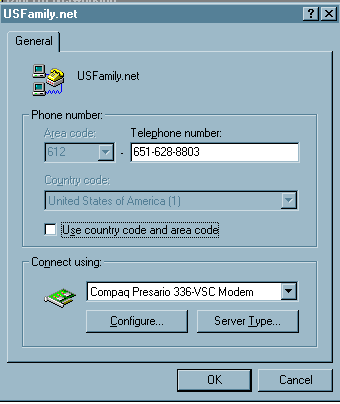
You should now see the screen above.
- Set the area code to your area code.
- Clear the "Use country code and area code" box.
- Enter the phone number of one of our modem pools. Use 612-435-0100 for any ISDN calls.
- Click "Ok"
Instructions for Macintosh Users
If you are using a Macintosh computer, use the following instructions to change your access number.
- Open the Apple menu
- Click "Control Panel"
- Click "Remote Access (or PPP)"
- Change the phone number to one of our access numbers.
Disable Call Blocking
If you have call blocking (unlisted number) we require you to disable it so our accounting can see your phone number.
- Add *82, (star 82 comma) in front of the phone number. i.e. it should read: *82,612-435-0100
|
Did this Frequently Asked Question provide the information you were looking for? Provide us with your
Feedback and suggestions for improving this FAQ.
|