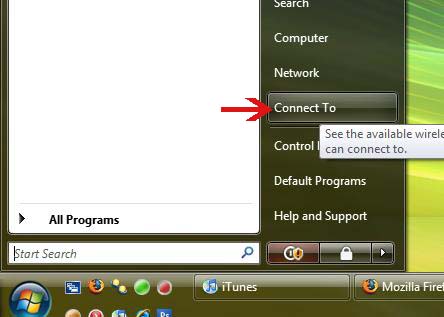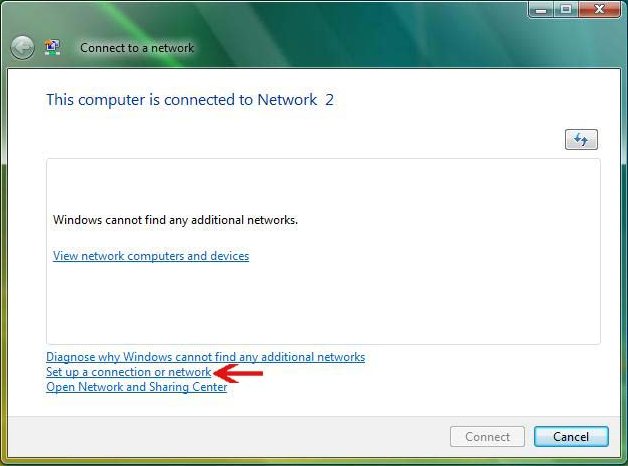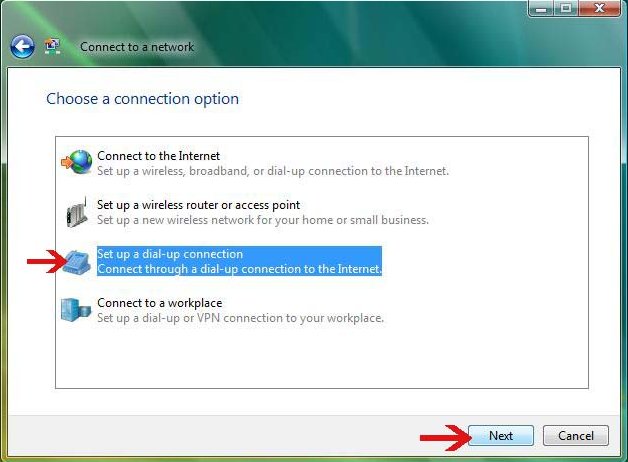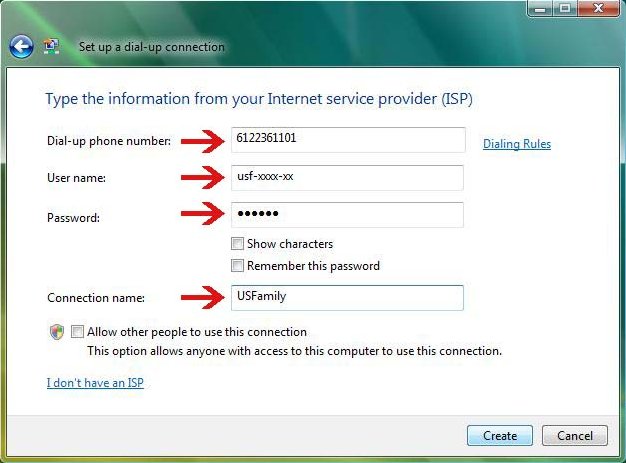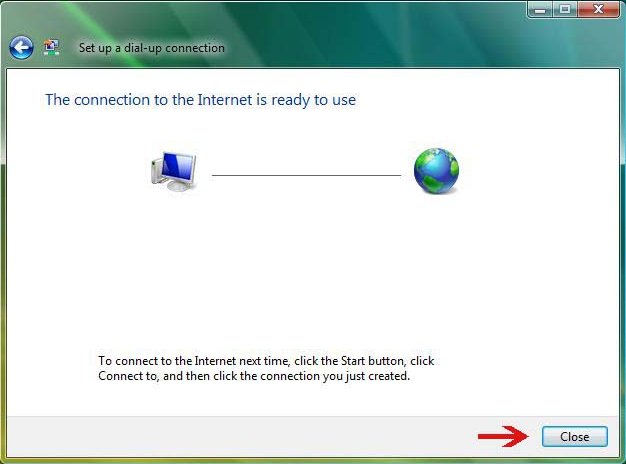|
Connecting families, communities and businesses for over 7 years |
 |
|
Dial-up > Setup Information
Setting Up a Dial-Up Connection in Windows Vista First, click on the Start button, then click on Connect to on the right hand side of the Start menu. In the Select a network to connect to screen, click on Setup a connection or network. On the Choose a connection option screen, select Setup a dial up connection, then click on Next. Enter the access phone number (click here for access numbers), Account Username and Account Password in the appropriate fields. Remember the Account Username and Password is assigned by USFamily.Net. Also, Remember this Password should be selected and enter a Connection Name. That's it, you are now ready to connect! Make sure the phone line isn't in use before connecting. When you are ready, click Create. After the connection has been created, you can get back to this connection by clicking Start, then click Connect To. When you are done, click Close.
|
||||||||||||||||||