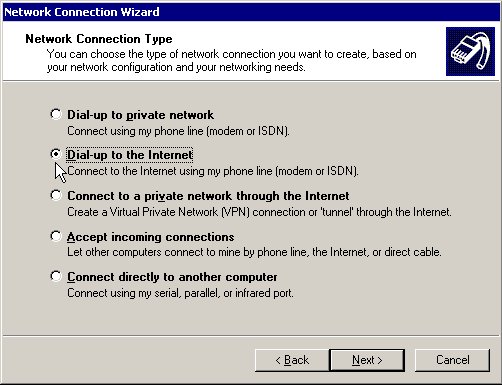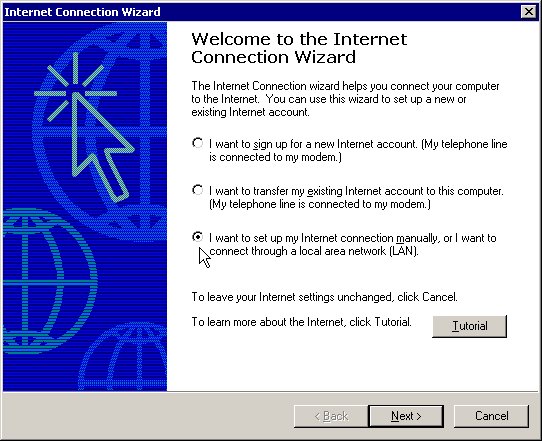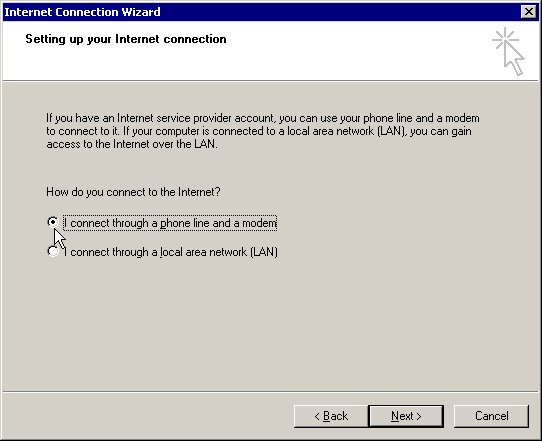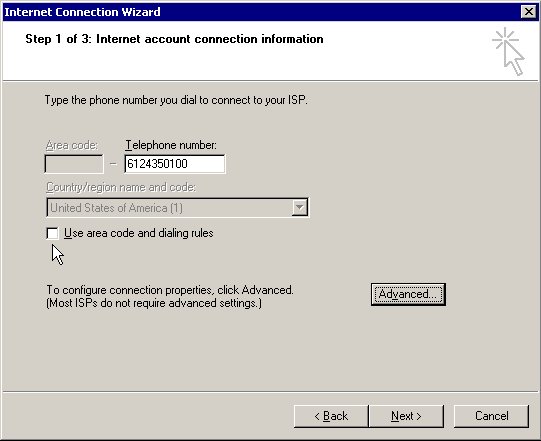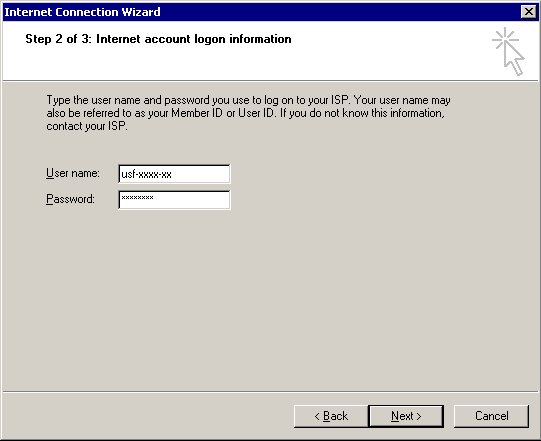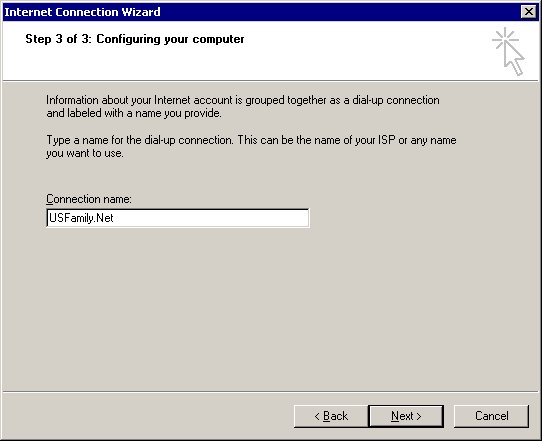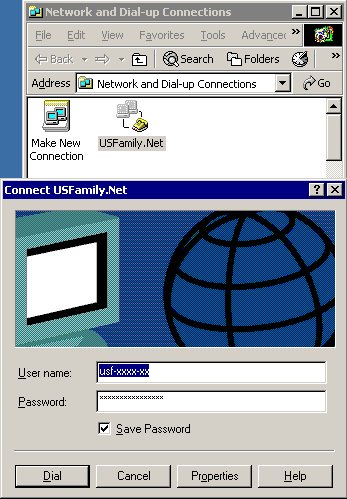|
|
|
Dial-up > Setup Information
Setting Up a Dial-Up Connection in Windows 98/ME/2000These are the instructions to manually setup a dialup connection in Windows 98/ME/2000. As an alternative you can also use our setup installation CD, or you can manually download our installation program.
- Click on Start > Programs > Accessories > Communications > Network and Dial-up Connections
- Double click on Make New Connection

- You will now start the Network Connection Wizard. Click Next to begin.
- Select "Dial-up to the Internet" and click on "Next"
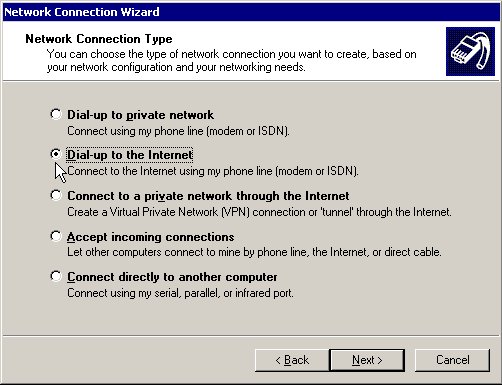
- Select I want to set up my Internet connection manually and click on Next
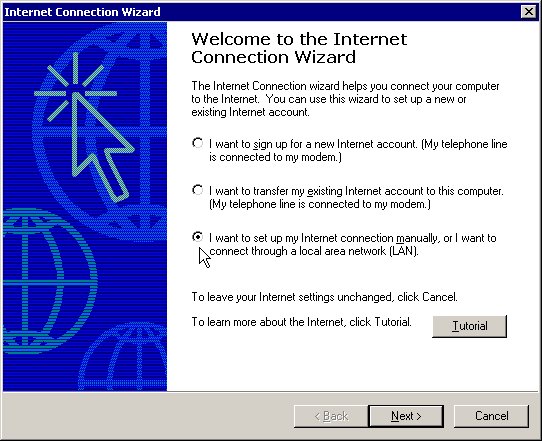
- Select I connect through a phone line and a modem and click on Next
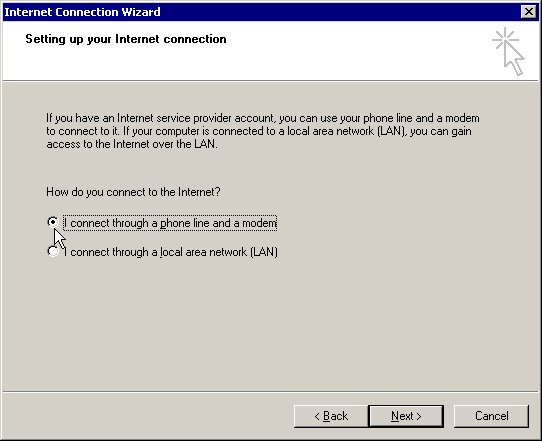
- Remove the check mark in Use area code and dialing rules.
- Enter your local access number and click on Next
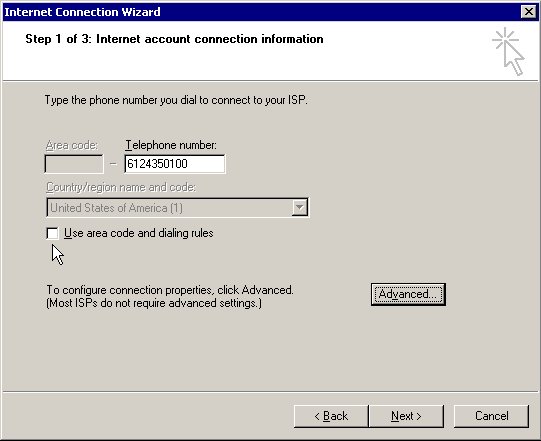
- In the User name field, enter your USFamily.Net dialup username (generally it's something like usf-xxxx-xx).
- In the Password field, enter your password associated with your USFamily.Net username.
- Click on Next to continue.
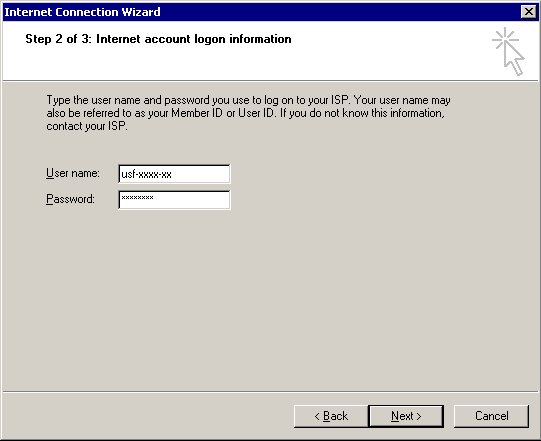
- Enter a name for this connection. We recommend calling is USFamily.Net for use of use. Click on Next when you are ready.
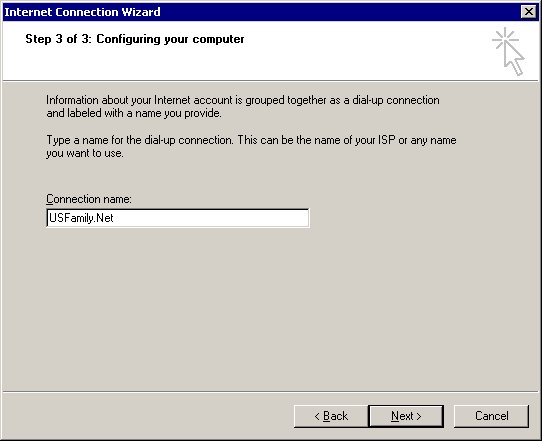
- When asked to setup an email account, select No and click on Next
- Click on Finish to complete the wizard and create the connection.

- To test your connection, double click on the new connection, and then click on Dial
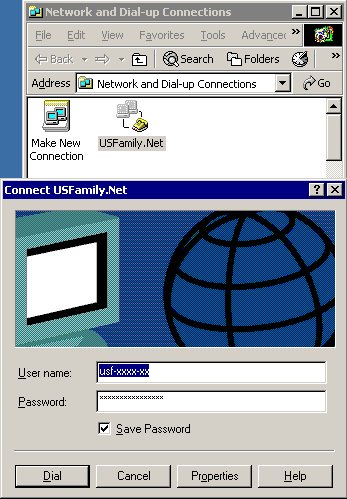
|
Did this Frequently Asked Question provide the information you were looking for? Provide us with your
Feedback and suggestions for improving this FAQ.
|
|