 |
Connecting families, communities and businesses for over 7 years |
 |
|
Computer Care > Internet Explorer Issues
Missing Toolbars or Buttons If you find that your back button, address line, or favorites bar are missing, simply follow this guide to restore your Internet Explorer Toolbar.
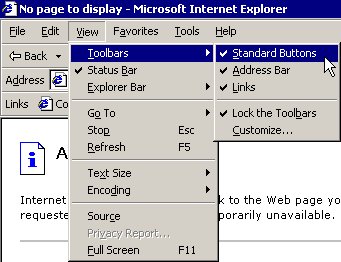
|
||||||||||||||||||