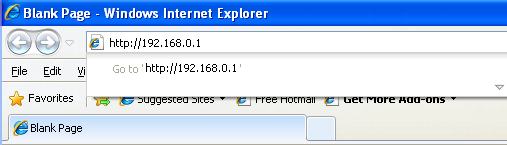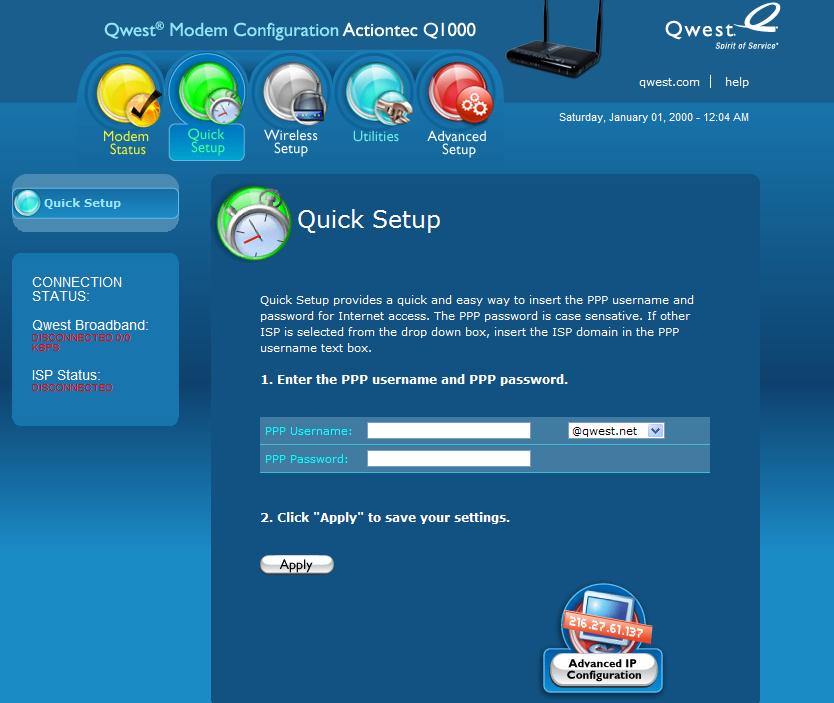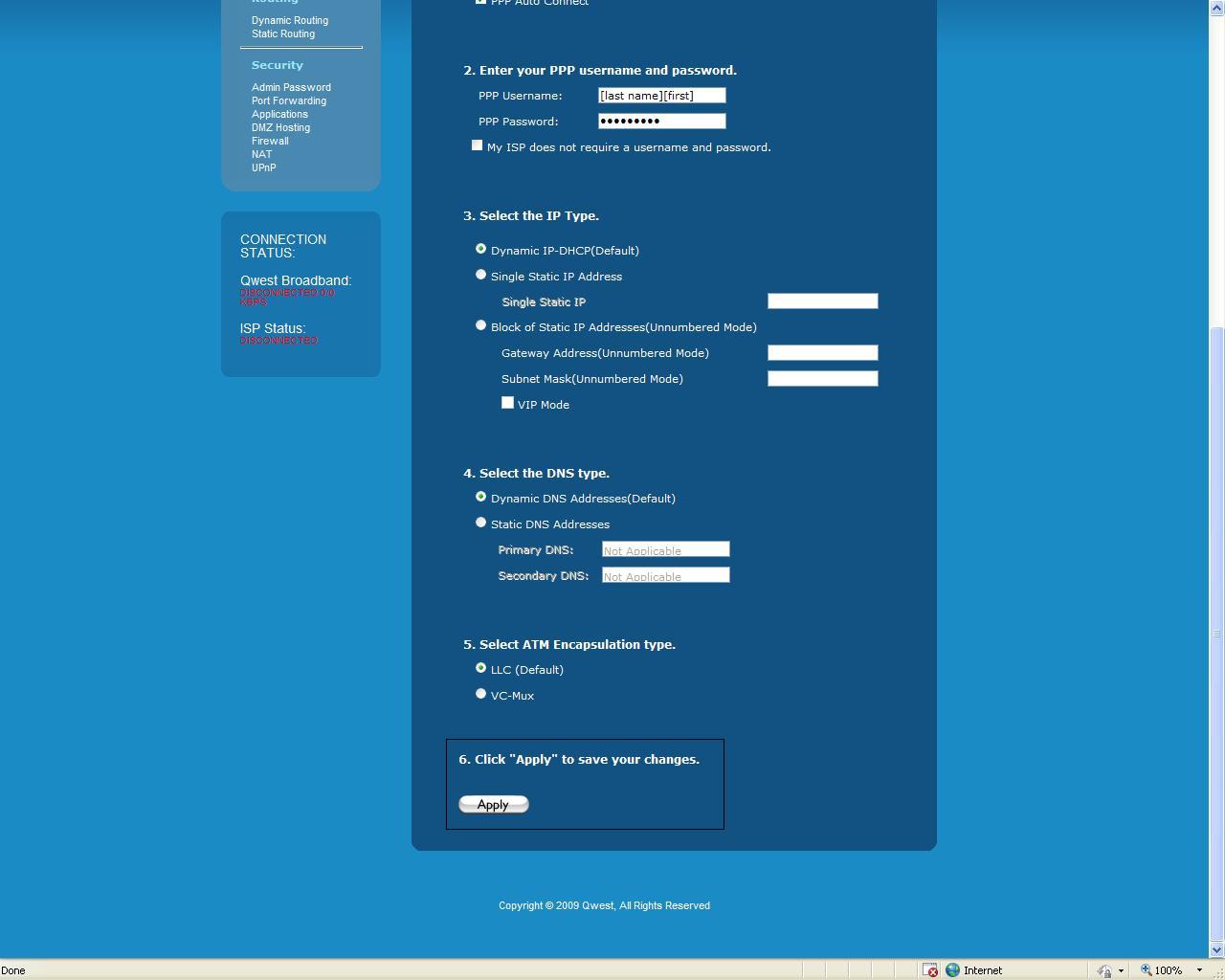|
Connecting families, communities and businesses for over 7 years |
 |
|
DSL > Video DSL
Q1000 - Setup for Video DSL Open a browser window, such Internet Explorer, and type in the address bar at the top "http://192.168.0.1", without the quotes, and press enter, like the following picture shows:
Select Quick Setup from the menu
Select Advanced IP Configuration at the lower left
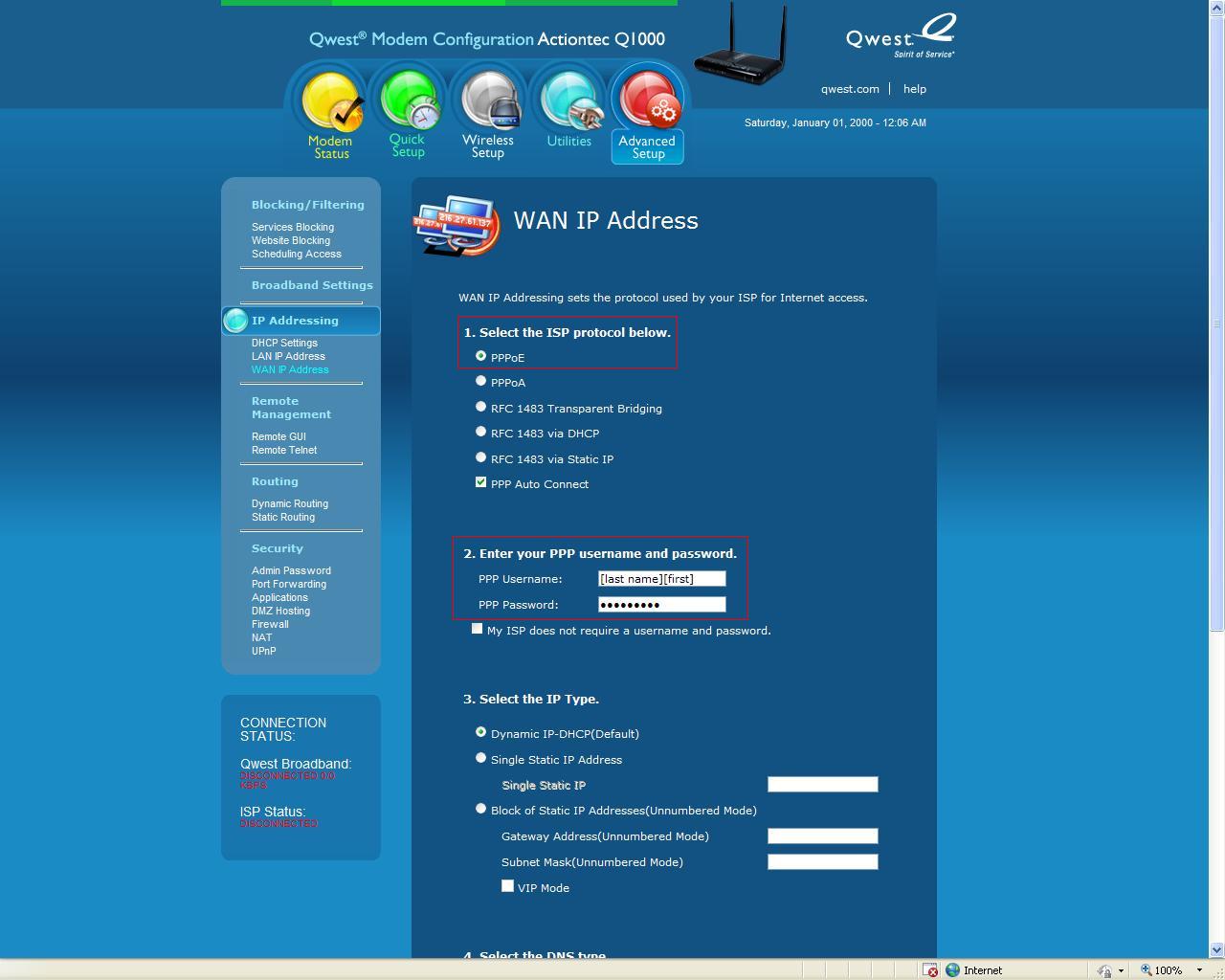
Scroll down to the bottom of the window and click on Apply
Now, wait until both, the Power LED and the Internet LED have stopped flashing on the front of your DSL modem, this may take a couple minutes. Once they have gone solid, you should be able to go onto the internet
|
||||||||||||||||||