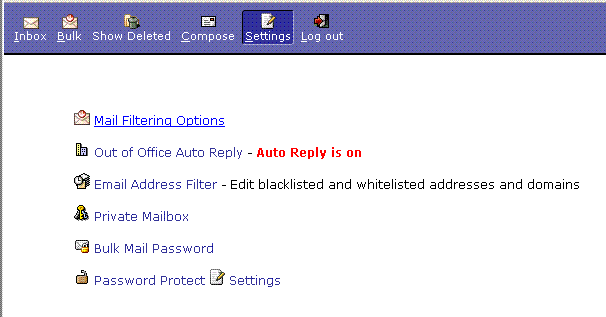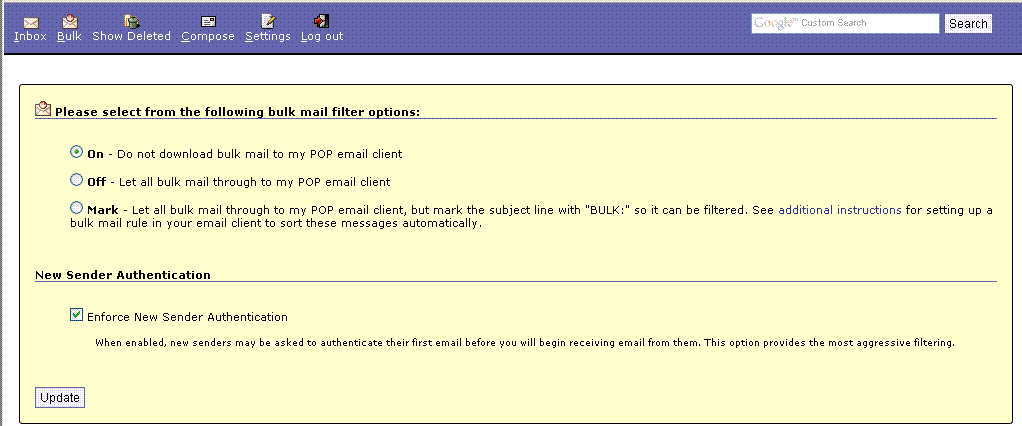|
Connecting families, communities and businesses for over 7 years |
 |
|
E-mail > Webmail
Advanced Settings - Mail Filtering Options You can log into the Advance settings of your webmail to Edit your Mail Filtering Options. 1.) Log into webmail and click on the Settings Icon from the top menu bar. 2.) This will bring you to the settings menu. Here, click on Mail Filtering Options.
3.) Here you will able to adjust your SPAM filtering settings. We highly recommend that you leave your SPAM filtering settings as is, however, if you wish to change them, you can do so here.
Residential Customers - your email account SPAM filter is set to ON by default. We recommend you leave this setting as is, as we will be able to prevent nearly all SPAM from reaching your inbox. Business Customers - your email account SPAM filter is set to MARK by default. We do this so that you can easily check to see if any business correspondence has been erroneously flagged as SPAM. This will allow all mail to come through to your POP3 account, but mark the subject line with "BULK:" if it appears as SPAM so it can be filtered. Click here to see additional instructions for setting up a bulk mail rule in your email client to sort these messages automatically. New Sender Authentication We use new sender authentication as an additional SPAM preventative measure. This will send new senders (persons who have never sent you an email message before) a request for them to fill out a short authentication form online prior to you receiving email from them. If you do not want this on, please unclick the Enforce New Sender Authentication checkbox on this screen. This is set on by default for Residential customers and not set by default on Business customers.
|
||||||||||||||||||